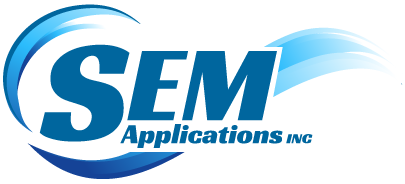Technical Requirements
EMS Software
The beauty of an SEM guardianship software subscription is its simplicity. As a web-based SaaS subscription, the application is hosted and maintained on SEM Applications Inc. servers, eliminating the need to purchase specific hardware or incur any cost for server maintenance. Customers gain the flexibility to work when and where they choose with only an Internet connection required, without unnecessary expense. SaaS services leverage a shared, common infrastructure and code base that is strictly maintained to provide a guardian reporting solution that is both reliable and customizable. The result is an out-of-the-box application that fits like custom software without spending thousands upfront. A monthly subscription is all you need. We’ll say it again: the only requirements are a browser-enabled device (computer, laptop, tablet or smartphone) and an Internet connection.
Internet speed requirements can vary widely depending on the type of activity to be executed. SEM Applications recommends minimum bandwidth speed at or above 25 Mbps to support connectivity for one to two users. This speed will support most basic online activity. However, faster is better. Minimum speeds of 40 Mbps will allow for larger file transfers, video conferencing, emailing and other work-from-home tasks to be completed more successfully.
EMS supports most browsers; however, Mozilla Firefox is recommended as the preferred browser.
Check Printing
Check pricing, check stock or order toner from Advantage Laser Products. To print checks from EMS, you will need a laser printer equipped with MICR toner and BLANK check stock. Check stock must have a 3 ½” top check or 3-3 ½”checks per page. If window envelopes are used, measurements must be: Top Window: 7/8 x 3-1/2 poly Position: 1/4 left & 2-1/2 bottom. Bottom Window: 1 x 3-1/2 poly Position: 3/4 left & 5/8 bottom.
When ordering checks we recommend CP616 or CP615.
Additional Recommended Software
Minimum: Adobe Acrobat Reader, Excel and
Word
Suggested: Adobe Acrobat Professional